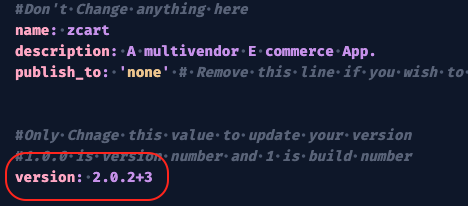Every app has a version. Whenever you build a new version you should update the version. This is how you will update the version of the app in flutter.
- Open pubspec.yaml file.
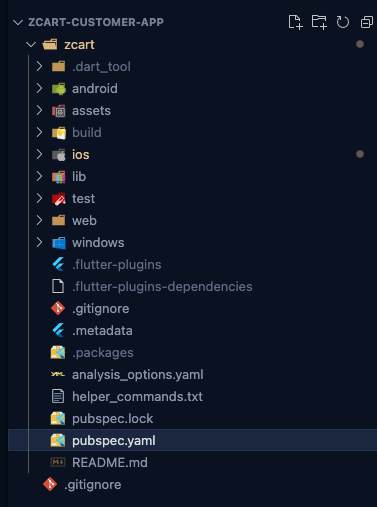
- You will see there is a variable named version. Currently the version is 2.0.2+3. 2.0.2 is the version and after the ‘+’ sign, 3 is the build number. You can change the build number every time you build a new app.