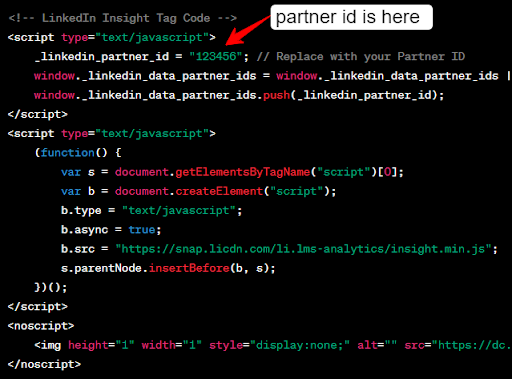Setup Facebook Pixel
Introduction:
Facebook Pixel is a tracking code that businesses can place on their websites to collect valuable data about user interactions. By analyzing user behavior, businesses can optimize their Facebook ads, target specific audiences, measure conversions, and understand how users navigate their website after clicking on a Facebook ad.
Configuration:
Check this guideline of facebook business ‘How to set up and install a Meta Pixel’ to set up your Facebook Pixel. By following this guide setup pixel and collect script code.
Get the your-pixel-id from the script and set it into your environment configuration file
FB_PIXEL_ID=“your_pixel_id”
Here’s a sample script for your reference. Your customized version will look like this:

Setup Twitter pixel
Introduction:
Twitter Pixel is a tracking tool provided by Twitter that helps businesses measure the effectiveness of their Twitter ad campaigns and understand user actions on their websites. Similar to other pixels, it’s a piece of code that you add to your website, enabling you to collect valuable data and insights about user behavior after interacting with your Twitter ads.
Configuration:
Check this guideline of twitter business ‘How to set up and install a Twitter Pixel’ to set up your Twitter Pixel. By following this guide setup pixel and collect script code.
Get the your-pixel-id from the script and set it into your environment configuration file
TWITTER_PIXEL_ID=“your_pixel_id”
Here’s a sample script for your reference. Your customized version will look like this:
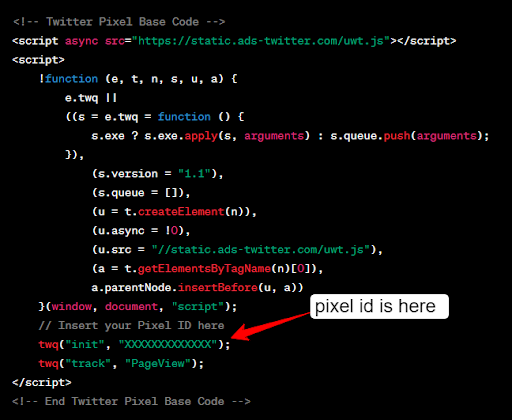
Setup tiktok pixel
Introduction:
TikTok Pixel is a tracking tool offered by TikTok for Business, designed to help advertisers measure and optimize their ad campaigns on the TikTok platform. It functions as a piece of code that businesses can add to their websites, allowing them to gather valuable data about user interactions after engaging with TikTok ads.
Configuration:
Check this guideline of tiktok measurement ‘How to set up and install a Tiktok Pixel’ to set up your Tiktok Pixel. By following this guide setup pixel and collect script code.
Get the your-pixel-id from the script and set it into your environment configuration file
TIKTOK_PIXEL_ID=“your_pixel_id”
Here’s a sample script for your reference. Your customized version will look like this:
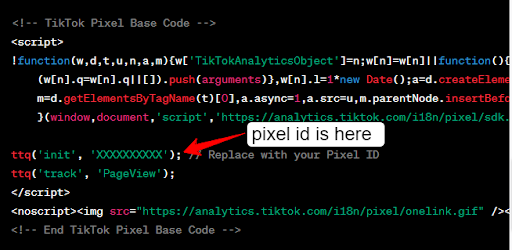
Setup pinterest pixel
Introduction:
Pinterest Pixel is a tracking tool provided by Pinterest, designed to help businesses measure and optimize their advertising efforts on the Pinterest platform. Similar to other pixels, it’s a piece of code that businesses add to their websites, enabling them to collect valuable data about user interactions following engagements with Pinterest ads.
Configuration:
Check this guideline of pinterest business ‘How to set up and install a Pinterest Pixel’ to set up your Pinterest Pixel. By following this guide setup pixel and collect script code.
Get the your-pixel-id from the script and set it into your environment configuration file
PINTEREST_PIXEL_ID=“your_pixel_id”
Here’s a sample script for your reference. Your customized version will look like this:

Setup LinkedIn pixel
Introduction:
LinkedIn Pixel is a powerful analytics tool provided by LinkedIn for businesses advertising on their platform. It’s a tracking code that you add to your website, allowing you to measure the effectiveness of your LinkedIn ad campaigns and gather valuable insights about user interactions.
Configuration:
Check this guideline of the LinkedIn campaign ‘How to set up and install a LinkedIn Pixel’ to set up your LinkedIn Pixel tag. By following this guide set the LinkedIn tag and collect the script code.
Get the your-partner-id from the script and set it into your environment configuration file
LINKEDIN_PARTNER_ID=“your_pixel_id”
Here’s a sample script for your reference. Your customized version will look like this: