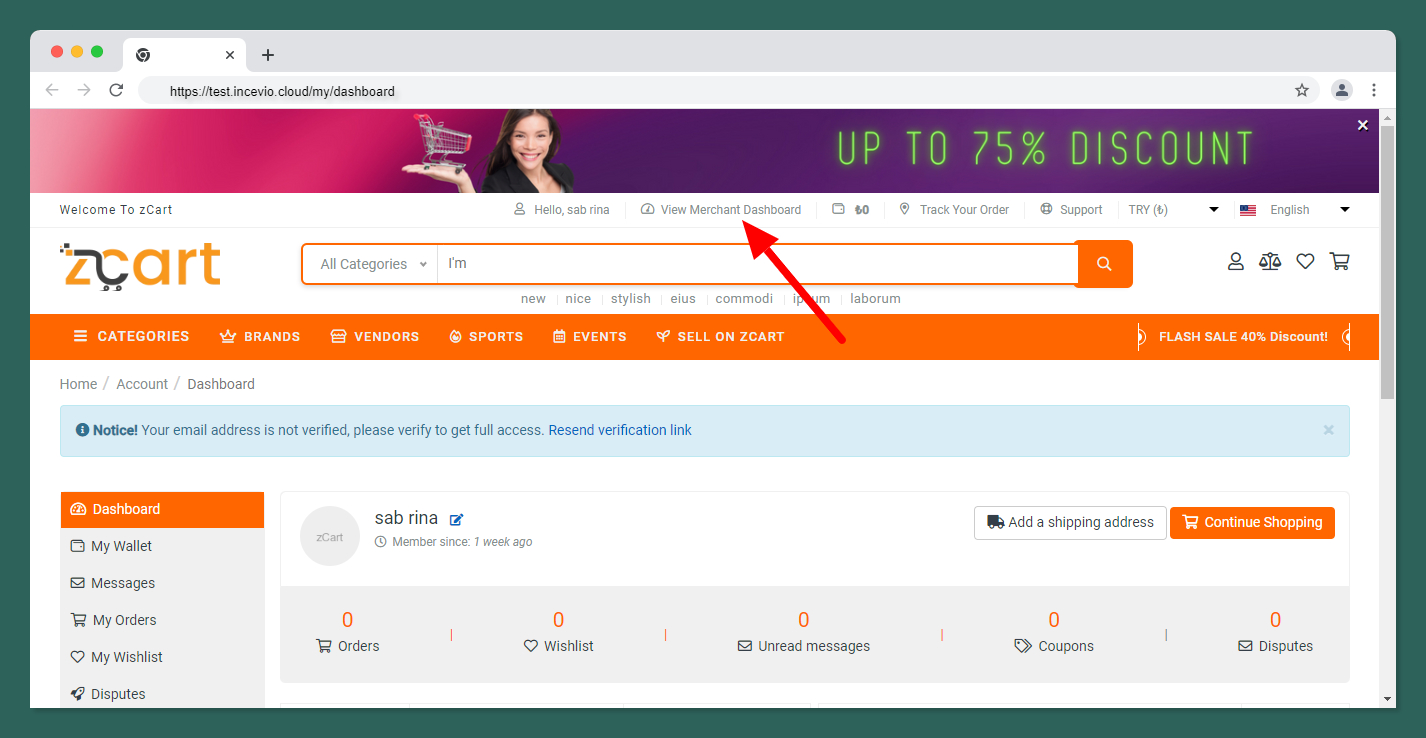Single account for seller & customer
In our updated system module, customers and merchants can now conveniently register and log in from a unified location. This new feature streamlines the process, allowing both merchants and customers to register and access their accounts seamlessly. Moreover, users can easily switch between customer and merchant profiles directly from their dashboards, enhancing overall user experience and efficiency.
Configuration:
From the admin panel modify the environment file and add the below key if you can’t see it on the .env file.
CUSTOMER_CAN_REGISTER=true
By default, the value is set to true, allowing customers and merchants to register and log in separately. If you wish to merge these registrations, you can change the value from true to false.
Merchant Dashboard:
After registering, you will be redirected to the merchant dashboard. Simultaneously, a customer account will be created in the backend during the registration process. On the merchant dashboard, you will find an option labeled “View Customer Dashboard” in the header. Clicking on this option will allow you to seamlessly switch to the customer dashboard. This integration enhances user experience by providing easy navigation between merchant and customer functionalities.
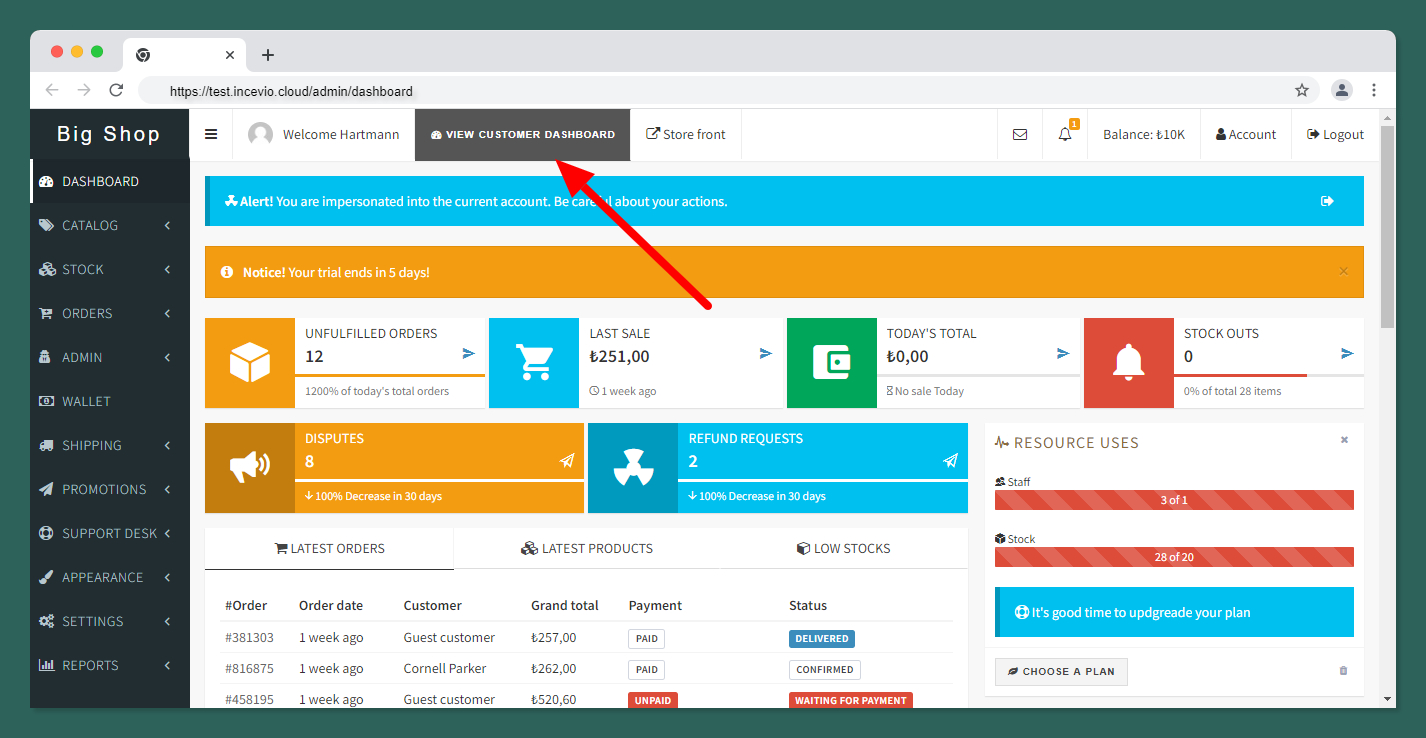
Customer Dashboard:
Upon switching to the customer dashboard, you can perform activities as a customer. On the dashboard, you will find an additional option labeled “View Merchant Dashboard.” Clicking on this option enables you to seamlessly switch back to the merchant dashboard, allowing for a smooth transition between customer and merchant functionalities. This feature is designed to optimize your experience by providing convenient navigation between different user roles.