Plugin Upgradation
This document outlines the procedure for upgrading plugins within the zCart marketplace platform. Keeping your plugins up to date is essential for maintaining security, adding new features, and improving overall performance. Before starting the upgrade process, it’s recommended to back up your website and database to prevent data loss in case of any unforeseen issues.
Step 1: Replace the package files with the latest file in the “packages/ “ folder from your server where zCart code is located.
Step 2: Open the terminal from your server dashboard
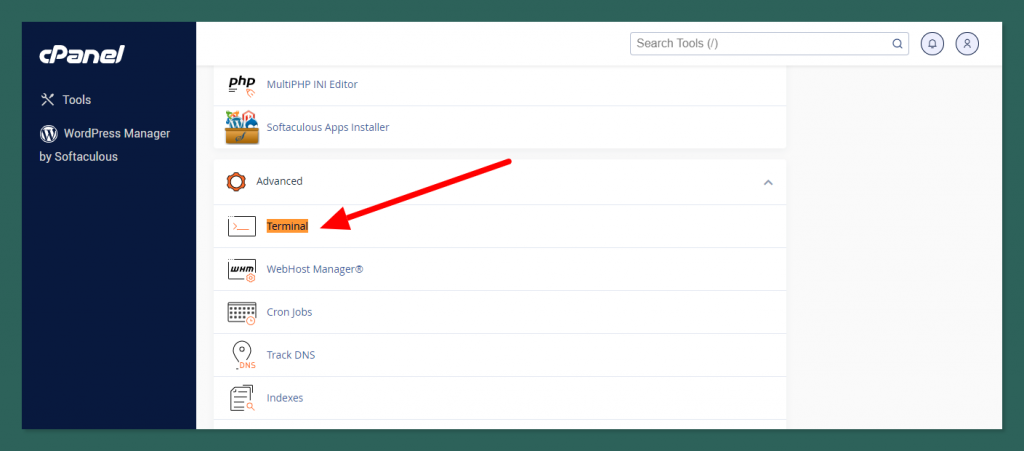
Afterward, cd into zCart project root (where the zCart code is located). Then please run this command.
composer dump-autoload
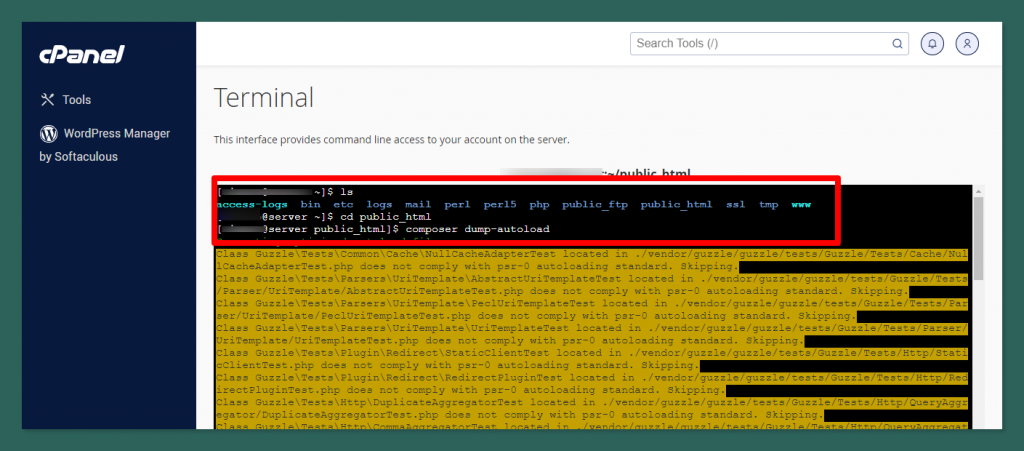
Step 3: To upgrade package migration hit the below URL:
base_url/admin/package/{package}/upgrade
Note: Replace with the {package} package slug
You will find package slug on the admin panel packages
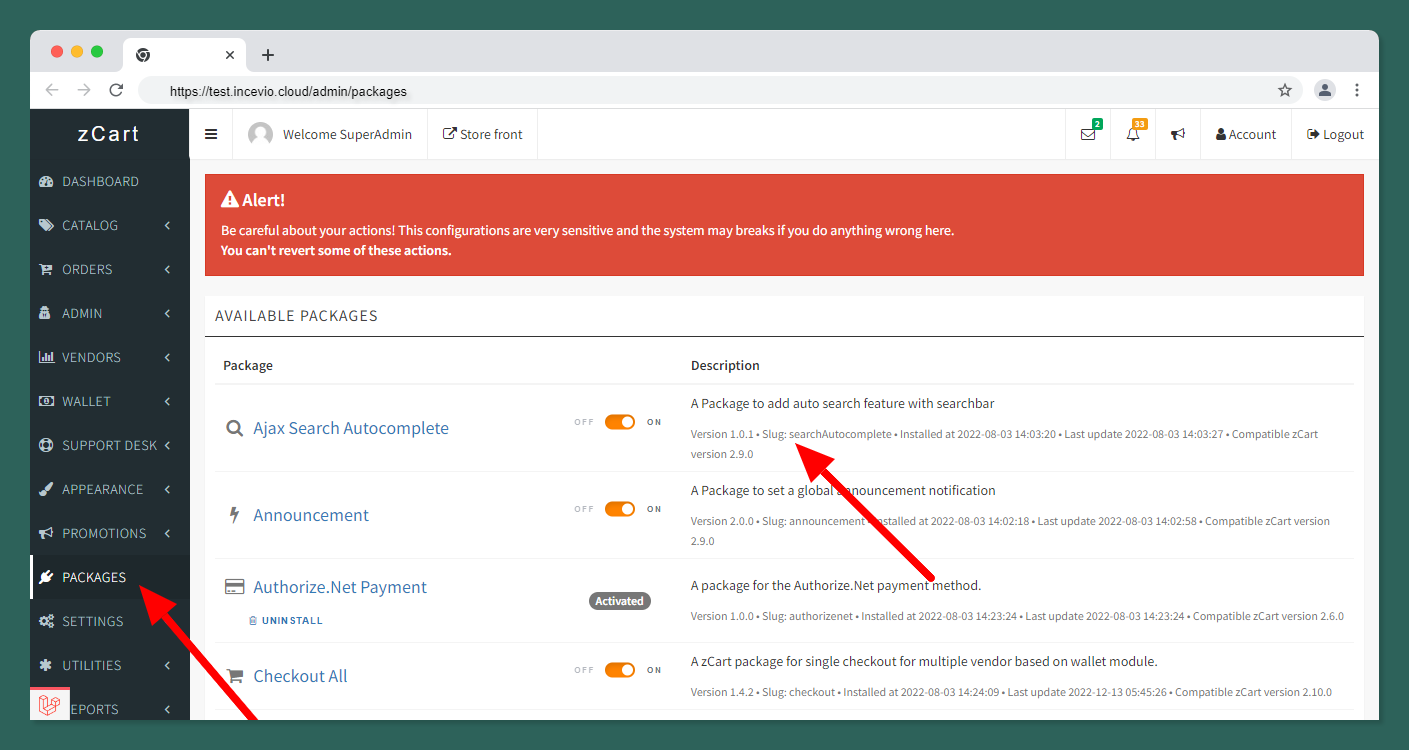
Example:
https://zcart.test/admin/package/searchAutocomplete/upgrade