Create An Order
Sometimes you may need to create an order from the admin panel. Yes, you can do it! The system has an easy to use interface with all needed features to create an order.
Go to ORDERS ORDERS and then click over the CREATE ORDER. Next screen finds the customer you want to create the order for. Type the name/email/nice name, the result will show up soon. Select the customer and click PROCEED button to populate the order form.
ORDERS ORDERS CREATE ORDER
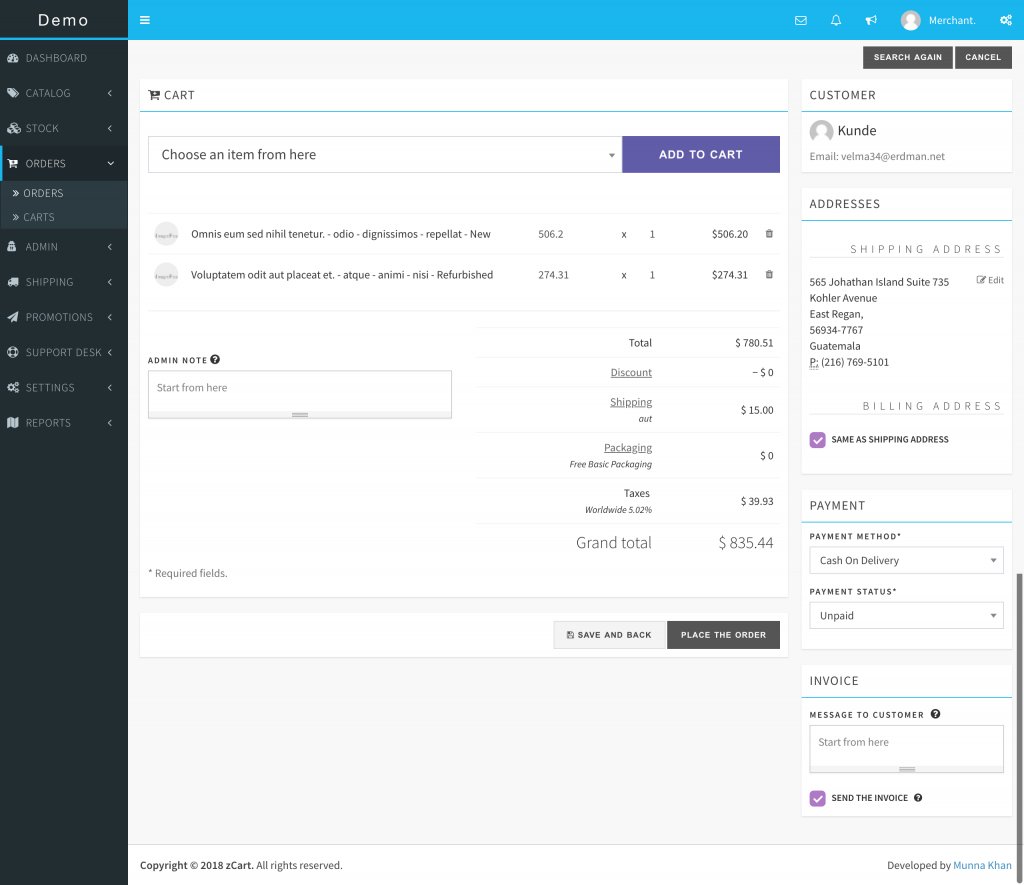
The order creation screen is self-descriptive. You can save the order to proceed later by choosing SAVE AND BACK or you can choose PLACE THE ORDER to process the order right way.
Use Saved Cart To Create Order
To create order from a previously saved cart go to ORDERS CARTS and find the cart you to proceed from the cart list. Then click oven the USE button to process the order.