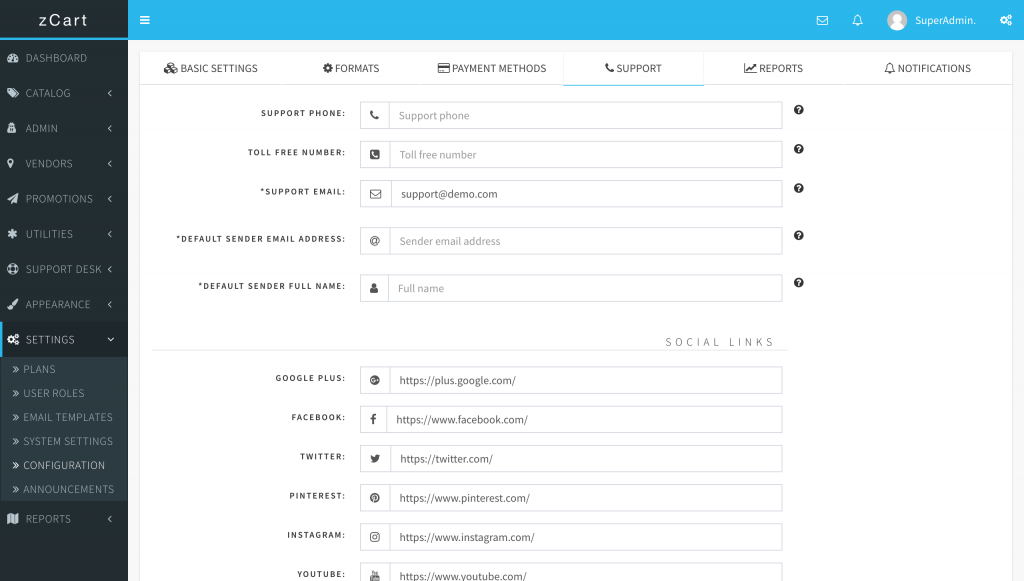Support and Social Media
In this section, you can set the customer support information and social media links.
SETTINGS SYSTEM SETTINGS SUPPORT
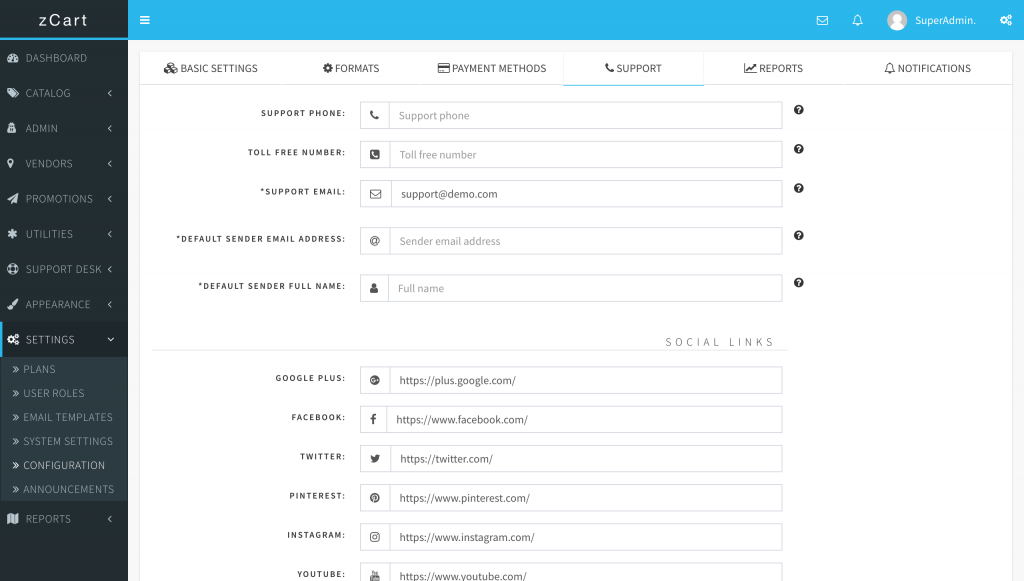
In this section, you can set the customer support information and social media links.
SETTINGS SYSTEM SETTINGS SUPPORT