Modify the .env file
Configure the payment system in the env file as per your need from the admin panel
SETTINGS SYSTEM SETTINGS ENV CONFIG MODIFY ENV
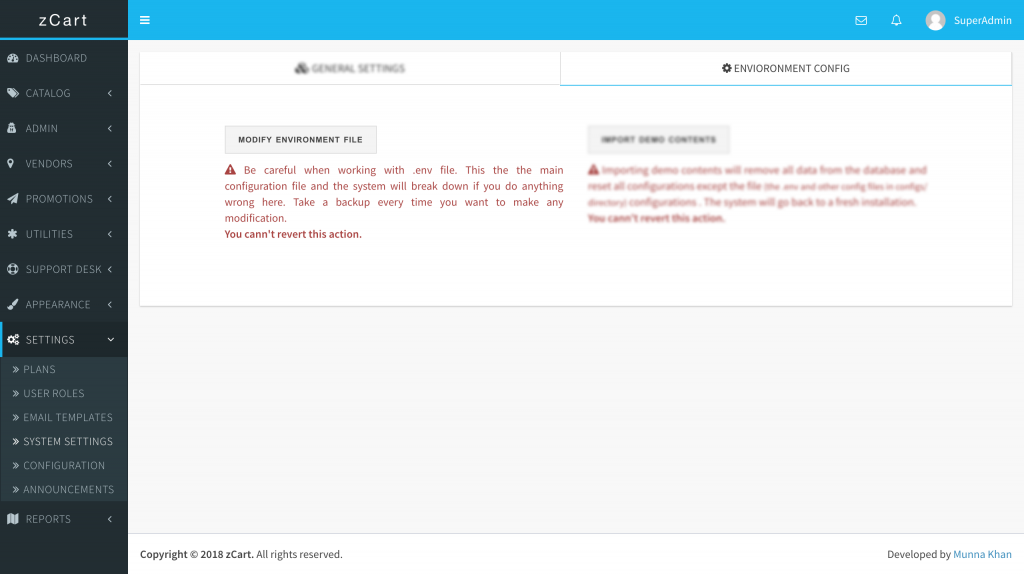
Make your changes and click the SAVE button. You’ll be required to confirm your authenticity to protect the system from accidental damage.
SETTINGS SYSTEM SETTINGS ENV CONFIG MODIFY ENV
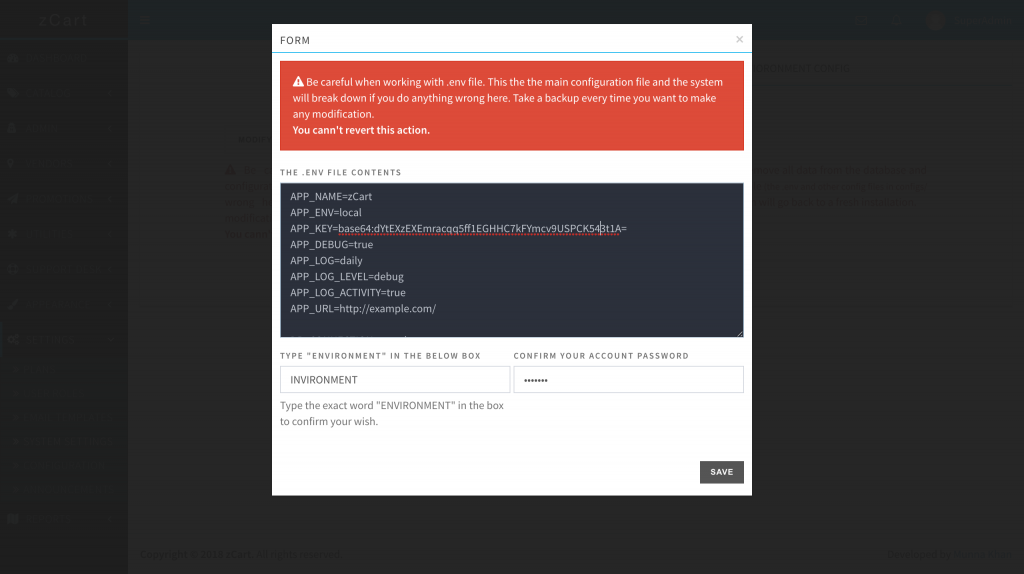
When Admin gets paid directly (Depending on the wallet package) then the env should configure like this:
VENDOR_GET_PAID=weeklyWhen Vendor gets paid directly then the env should configure like this:
VENDOR_GET_PAID=directlyWhen you want to turn on the subscription system for your Marketplace:
SUBSCRIPTION_ENABLED=trueWhen you want to turn off the subscription system for your Marketplace:
SUBSCRIPTION_ENABLED=falseWhen you want to cut the subscription billing from the vendor wallet balance (Depends on the wallet package and local subscription package) :
SUBSCRIPTION_BILLING=walletWhen you want to cut the subscription billing by stripe:
SUBSCRIPTION_BILLING=stripe