Package name or application id is an unique identifier for the app. So you must change this to your own. The app has no package name right now. It is set to “your_company_id”. 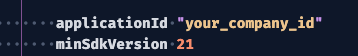
You have to update your package name as follows:
Say, your url is ‘facebook.com’, the package name will start as ‘com.facebook’. The last part is the app name. So for the messenger app the package name is ‘com.facebook.messenger’, and here the zcart is ‘com.incevio.zcart’. So the package name of your own app will be something similar to these.
There are several places where the package name exists. So you have to change all of them to the same one. There is an easy solution for this too. For this you have to use VS Code.
- Open the project in VS Code.
- Click ‘Edit’ in the menu bar. Click ‘Replace in Files’.
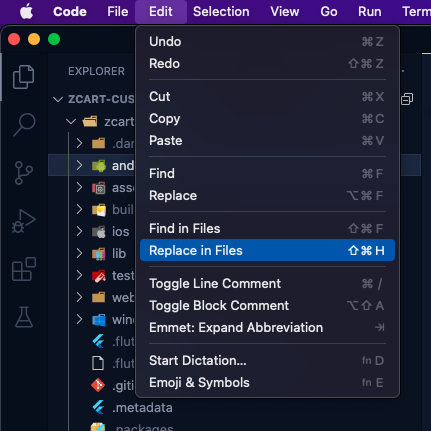
- This will open a sidebar something like this.
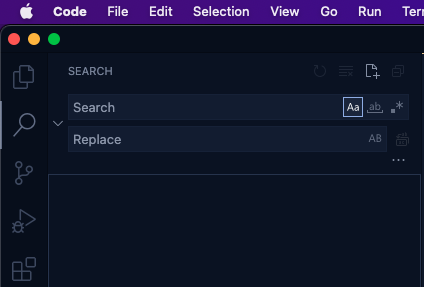
- There are two text fields here. First one is ‘Search’ and the second one is the ‘Replace’. So in the search field input the current package name which is “your_company_id”. Then all the files which contain the package name will pop up like this.
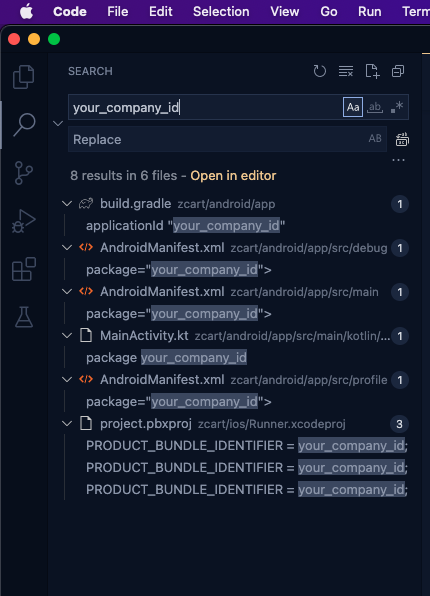
- Now, in the replace field, input your package name. For example:
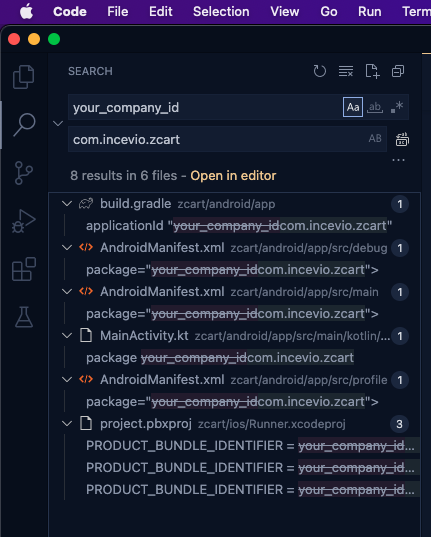
- You will see something like this but still it didn’t replace them. For replacing the name you have to click the replace button beside the replace field which is:
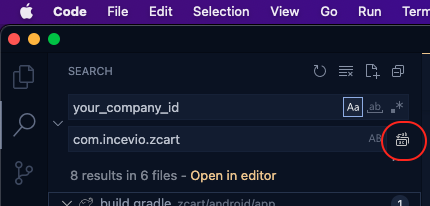 Press the button and the package name will be replaced with the new package name everywhere. This will save a lot of effort.
Press the button and the package name will be replaced with the new package name everywhere. This will save a lot of effort.