Configure Stripe Subscriptions
The zCart script has pre-integrated stripe APIs for subscription billing. You just have to configure the system with your stripe APIs and subscriptions.
If you’re following the documentation and already configured the Stripe Connect APIs you don’t need to reconfigure it again. You can use the previously configured API credentials but have to create Stripe subscriptions. Please check out Stripe’s documentation here for creating subscriptions. Then create the same subscription plan on your zCart admin panel.
Please match the subscription plan Id to the Stripe product API ID
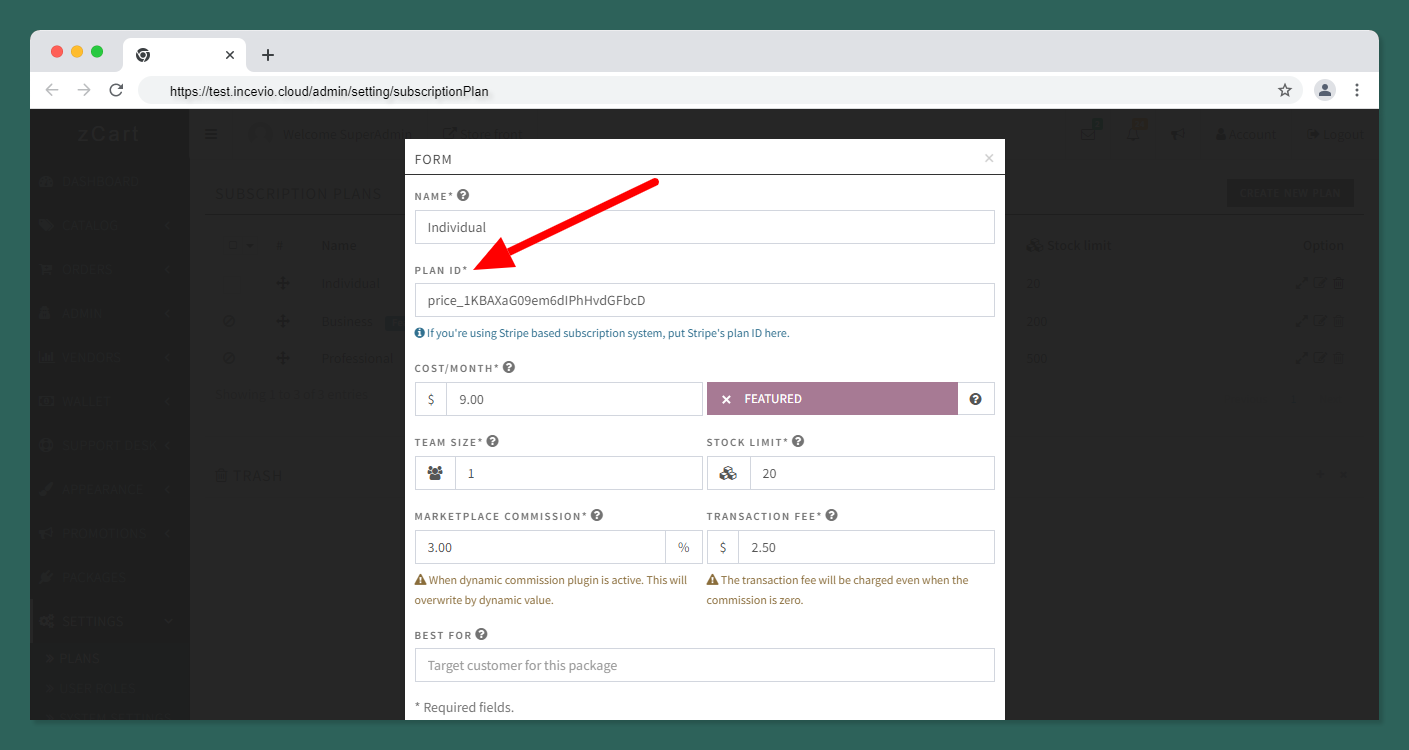
Subscription Plans Settings
You can turn on the ” REQUIRED CARD UPFRONT” button from the admin dashboard. If you enable this then your sellers need to give input card information first before starting the trial period otherwise he/she won’t get the seller dashboard access.
Admin dashboard>>Settings>> Configuration
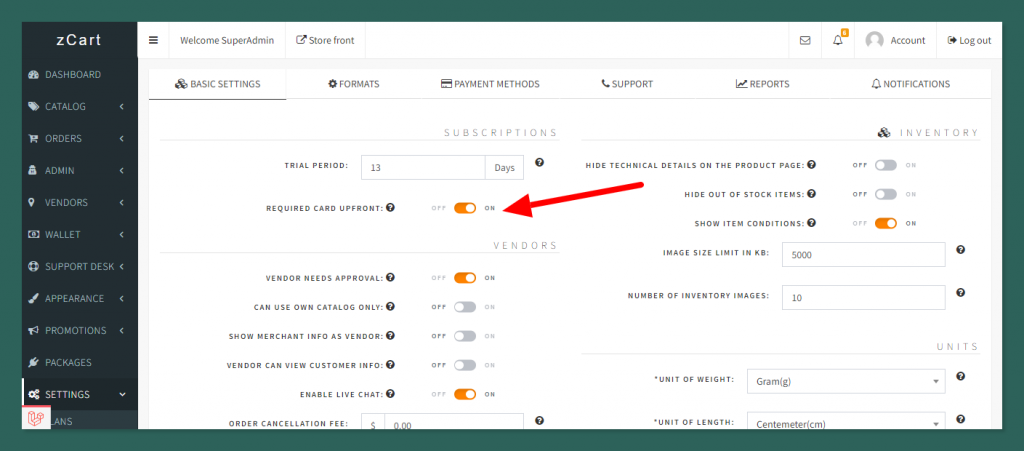
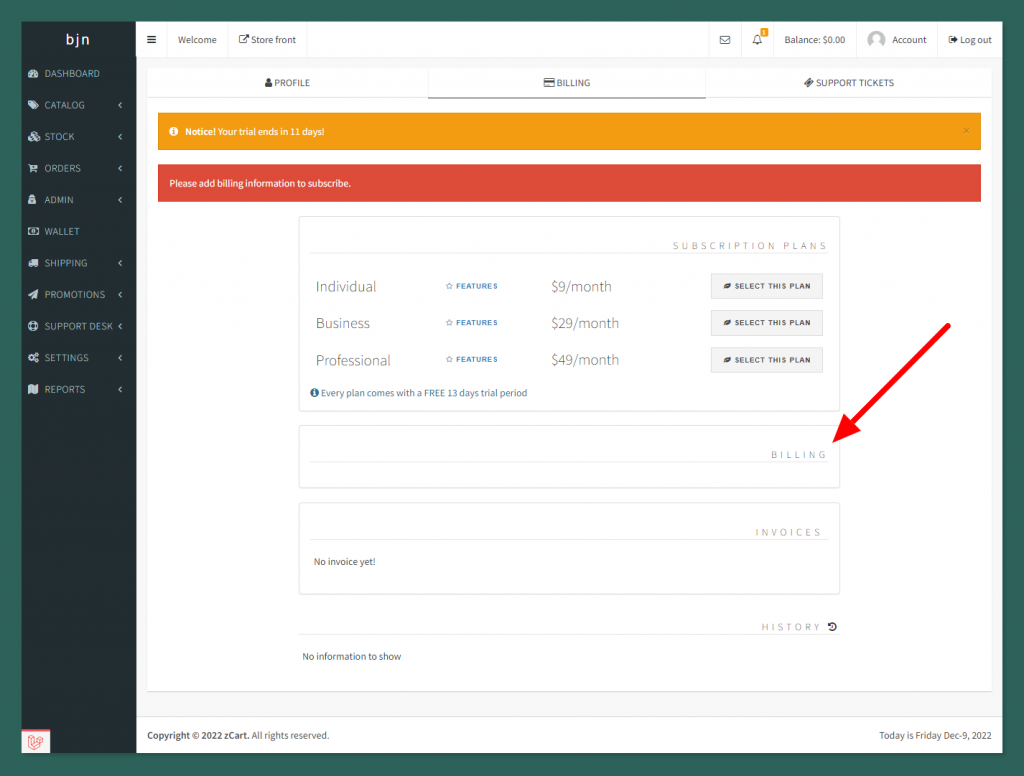
In summary, configuring Stripe within the zCart marketplace is an essential step in ensuring smooth and secure payment processing for vendors and customers alike. By leveraging the pre-integrated Stripe APIs, users can easily set up subscription billing and manage transactions with confidence. It’s important to follow the provided documentation closely, especially when configuring Stripe Connect APIs and creating subscription plans.