Know my GeoIP details
The system includes a tool to help you to find out your GeoIP details. To use the tool you must have to login as Super Admin, only then you can get access to this tool. Access the below URI:
www.your-domain.com/admin/incevio/check/geoip
The output will be something like the below image:
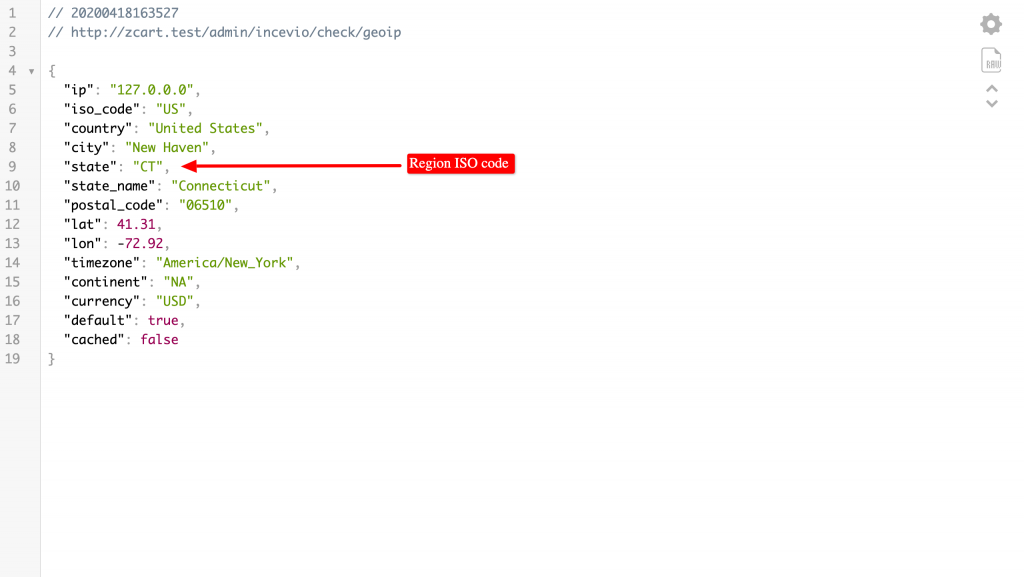
GeoIP details
Look at the state field on the above image, this is your region ISO code. Find the state/region list of your business area that has a similar formate ISO code. Wikipedia is a good source of this information.