Clear The Demo Content
When setting up a new zCart Marketplace instance, a demo data set is often provided to showcase the platform’s features and functionalities. This demo data includes sample products, categories, vendors, and other sample content. While the demo data is beneficial during initial testing and exploration, it is essential to remove it before going live with a real marketplace. And you can do it easily now with a single click.
The primary purpose of the “Clear Demo Data” option is to allow the admin to clean up and reset their zCart Marketplace instance easily without reinstalling. By removing the demo data, the admin can start with a clean slate and create their unique marketplace experience, adding genuine vendors, products, and categories relevant to their niche and target audience.
SETTINGS SYSTEM SETTINGS ENV CONFIG
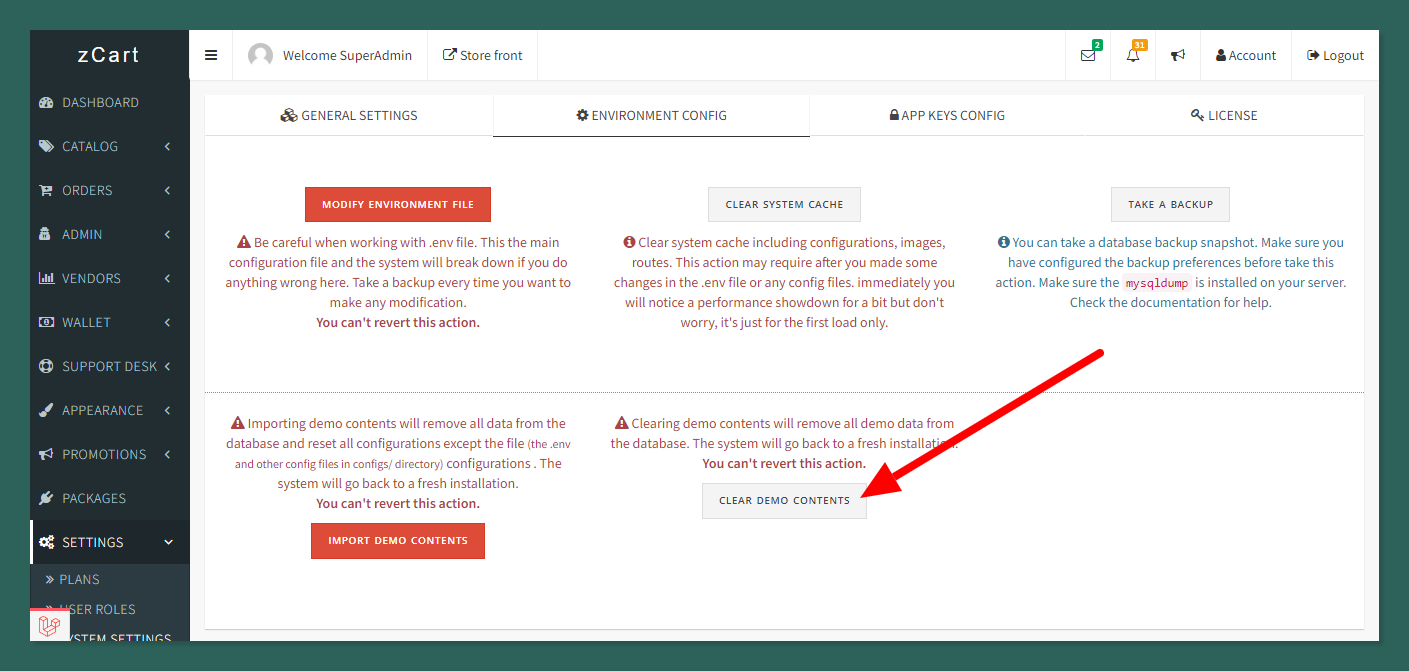
Rather than manually deleting each demo item, the “Clear Demo Data” option streamlines the process and saves valuable time for administrators.