How to Take a Database Backup Snapshot
Feeling paranoid about backups of your data? Don’t be! This option can take a snapshot of your database anytime you want. The backup can be stored on any of the filesystems you have configured. The system can also notify you via Mail, Slack, or any notification provider when something goes wrong with your backups.
SETTINGS SYSTEM SETTINGS ENVIRONMENT CONFIG
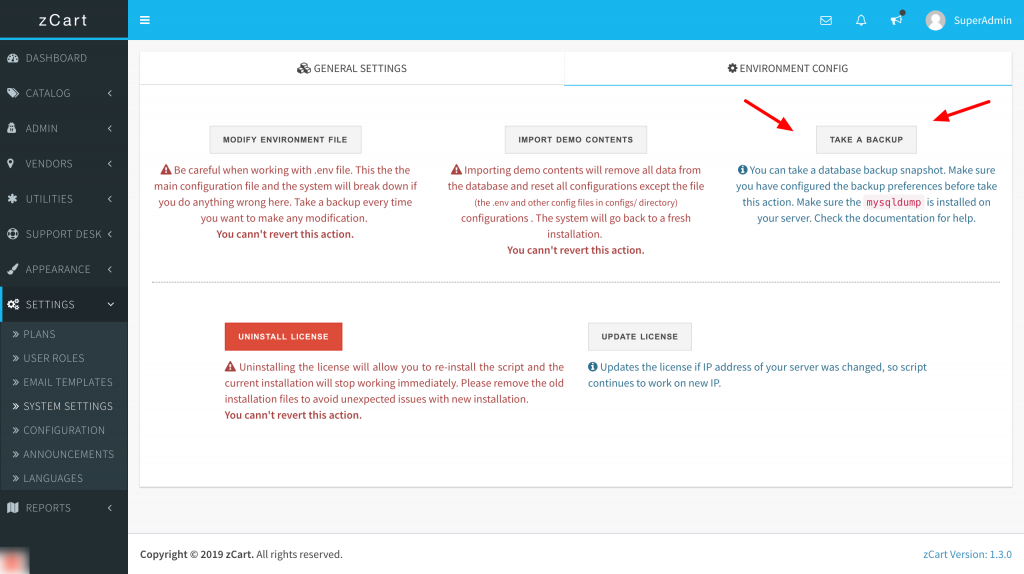
To configure backup, the first thing is to make sure you have configured the backup preferences before taking this action. Make sure the mysqldump is installed and enabled on your server. After that open the .env file and update these keys with your preferred values.
. . . BACKUP_DISK=local BACKUP_PREFIX=backup_ BACKUP_EMAIL=example@demo.com BACKUP_KEEP_DAYS=7 . . .
The default dist is local but you can change it to any filesystem you have configured. Change the BACKUP_DISK from local to s3, google, rackspace or sftp.
Set the BACKUP_EMAIL if you want to get notification via email. The BACKUP_KEEP_DAYS value will be used to clean up the old backups.